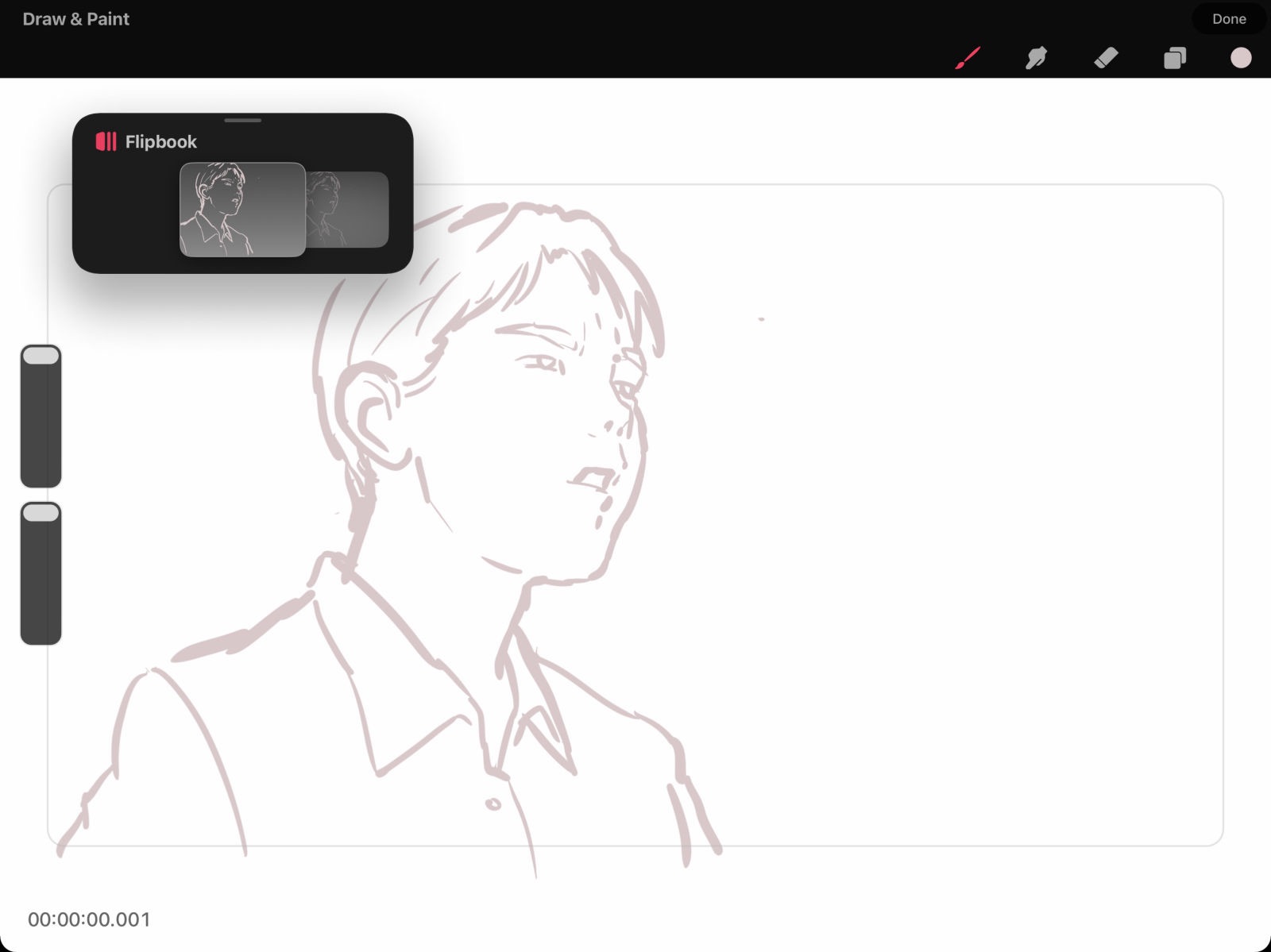
In getting more serious about exploring Procreate Dreams, the recently released animation tool from the makers of Procreate, I very quickly noticed the absence of some tools that I have come to rely on, quite heavily, in that original illustration software. At the top of that list would be the lasso select/transform tool, and the liquify brush. Since this is a new program, with a new purpose, I just figured they were placed differently, and I just had to find them. I couldn’t.
I decided to strike out on the internet in search of the fate of these tools, and I found many sites, and comment sections, with complaints from users about the lack of these tools. I began to realize they really weren’t in there. I also found something else, though, especially in YouTube videos from traditional, pencil and paper animators who are now using Dreams. They don’t seem to need these tools, or care that they are absent.
This makes sense to me. If you’re working with pencil and paper, and you make a mistake, you erase it and redraw it. You can’t lasso select an eye and move it up to the right position, or use a liquify (warping) brush to squash and skew things to where you want them. It makes me wonder if my over reliance on such tools is the reason I can’t draw as well as I would like. None of my favorite artists, that I follow, seem to have this problem.
Anyway, Procreate Dreams was just released in late November last year. I suspect there will be many updates, in the coming months, and tools like these will eventually appear. Until then, I will try to think like a pencil and paper animator, and make the best of the Dreams I have.
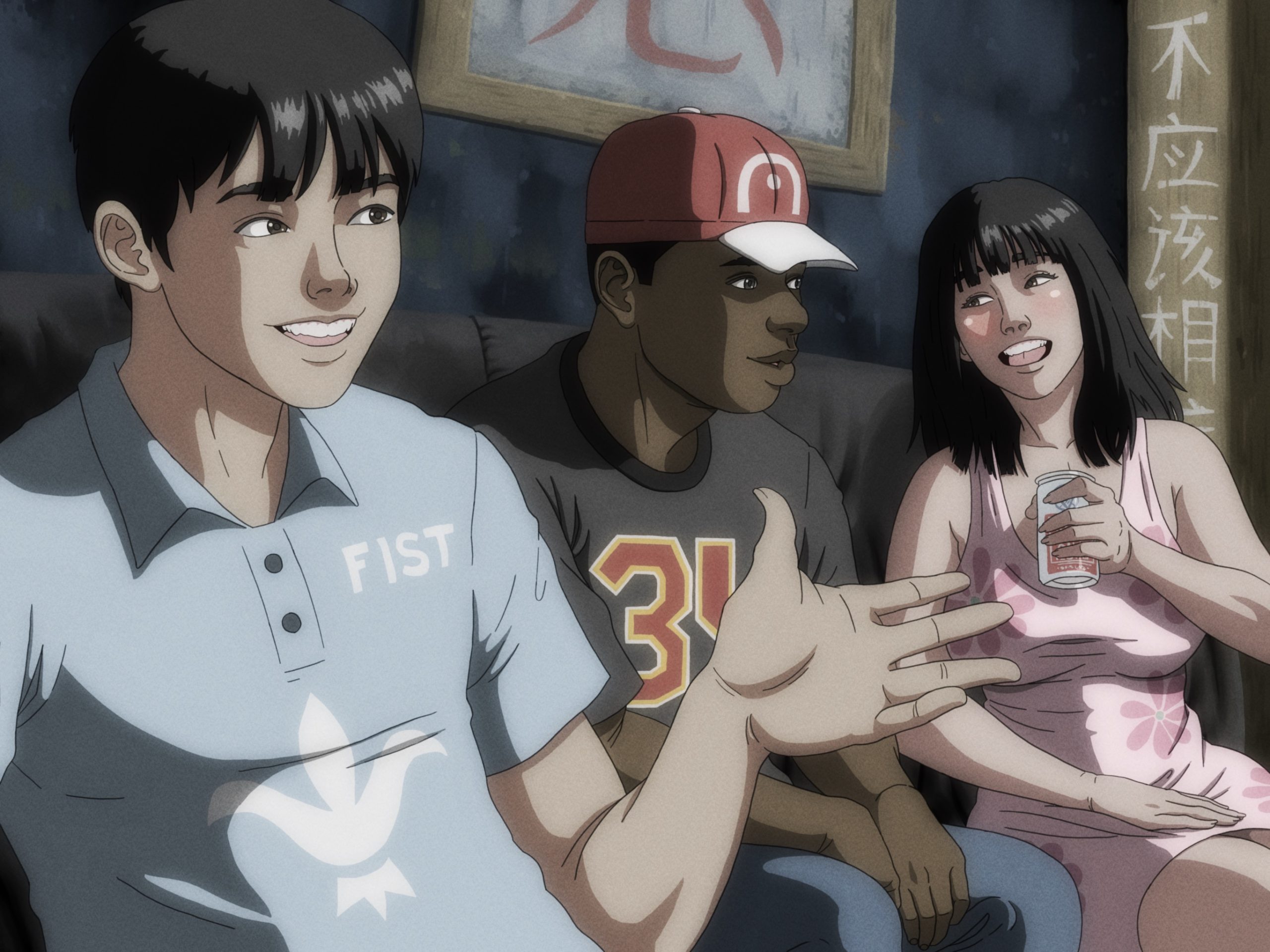
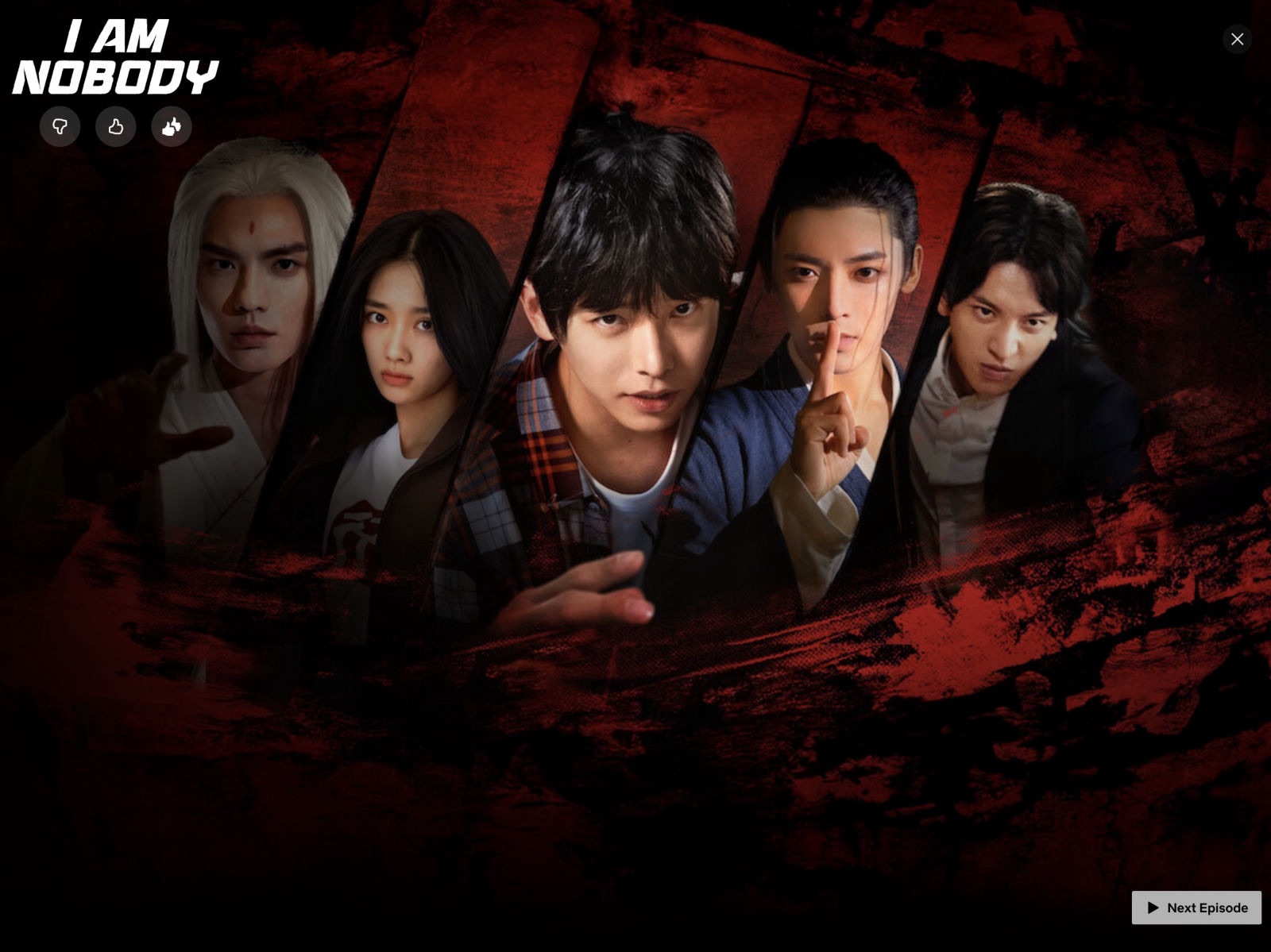
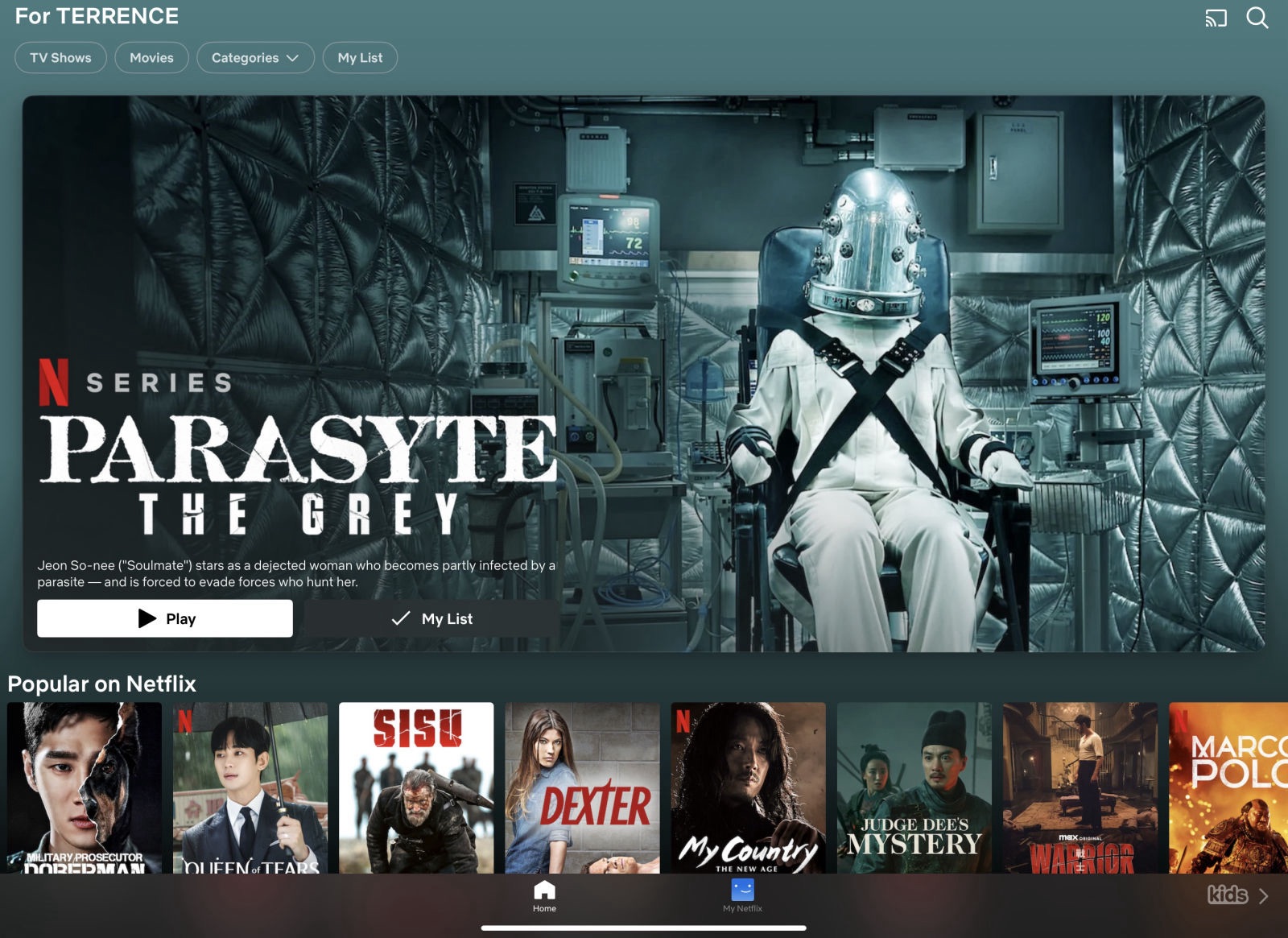
Leave a Reply